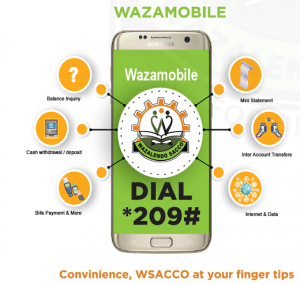In order to cope up with modern technology in the current financial market, WSACCO is introducing mobile banking services with an application called WAZAMobile. These mobile banking services enable members to transact
on their accounts by use of a mobile phone. Smart phone
users download WazaMobile App from google play store.
Users of phones with buttons use a USSD code no. *209|
Services Include
a. Balance Inquiry
b. Mini statement
c. Cash Withdrawals(Bank to Customer)
d. Cash deposits (Customer to Bank)
e. Inter WSACCO account transfer
f. Bill payment
g. Internet and Data
Registration Requirements for WAZAMobile
• Names
• Army/Civilian number
• Date and place of birth
• Nati onality
• Postal and Residenti al addresses
• Date of entry in the army where applicable
• Military number/Passport Number/Nati onal ID number/Driving permit number
• Phone Number for mobile Banking registered with (MTN/Airtel) network
• Next of Kin and their contacts
• Wazalendo SACCO savings account
How to use WAZAMobile
Step1 USSD Code
Platf orm Name – Wazamobile
• Dial USSD Code: *209# –
Step 2 Using Smart Applicati on
• Download smart applicati on from Google Play Store – Go to Google Play Store and type Wazalendo App. Select the App. and Click Install and accept.
• Aft er installing, Open the applicati on; Enter your phone number you registered for Wazamobile and click Start Acti vati on.
• You will get an acti vati on code by sms.
• In case of any problem, contact Wazalendo ICT department.
 WSACCO WAZALENDO SAVINGS AND CREDIT COOPERATIVE SOCIETY LIMITED
WSACCO WAZALENDO SAVINGS AND CREDIT COOPERATIVE SOCIETY LIMITED